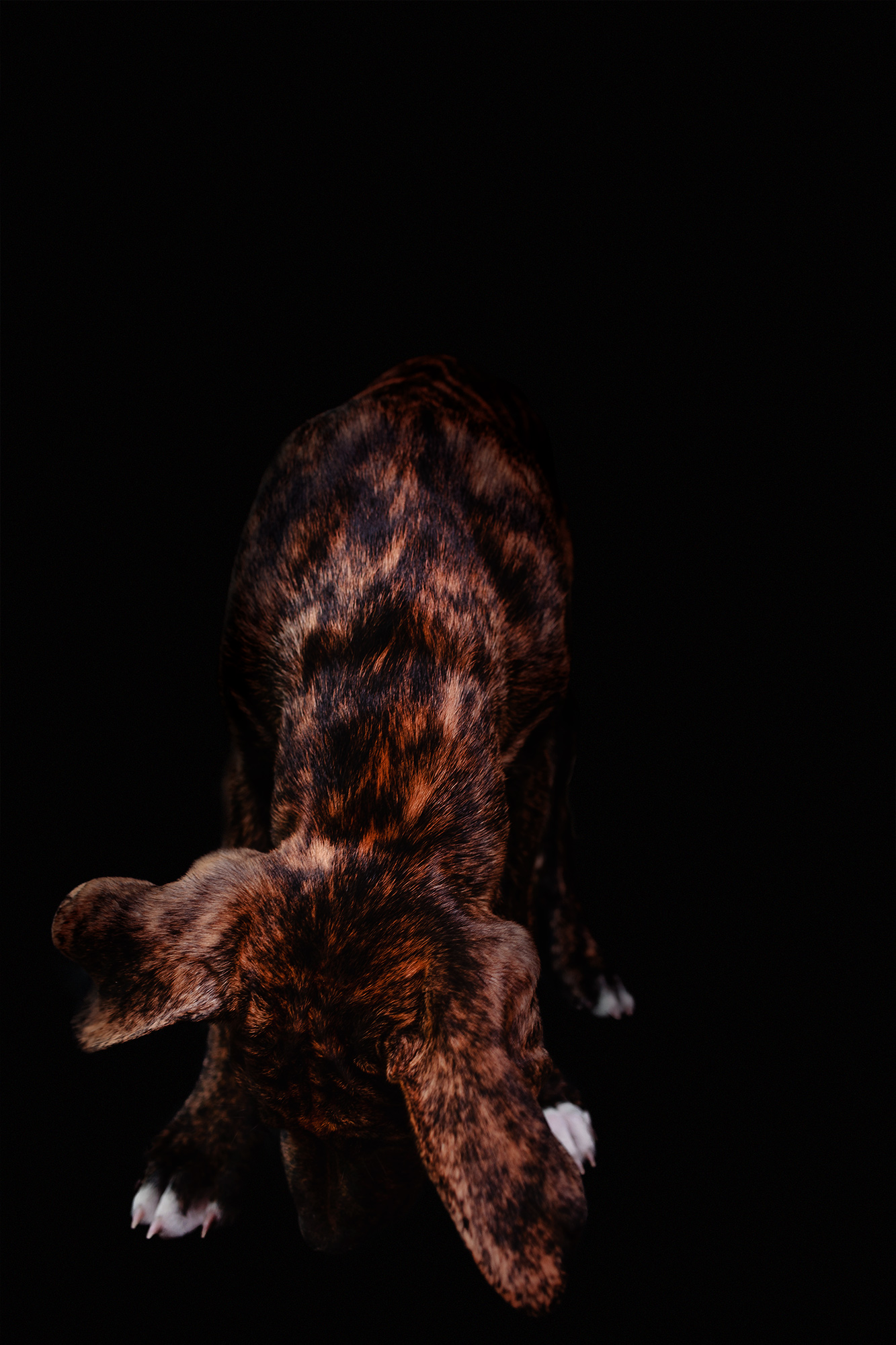The Challenge of Photographing a Puppy in Front of Black
We had a puppy in our studio again! This time, it was three months old Canto, who is a mix of Rottweiler, German Shephard and Cane Corso. He was all limbs and clumsiness and just too adorable.

Check out the Facebook page and Instagram profile he shares with his buddy Draco!
The Photos of Canto


These two photos were taken with only one speedlight without any modifier.

Blep










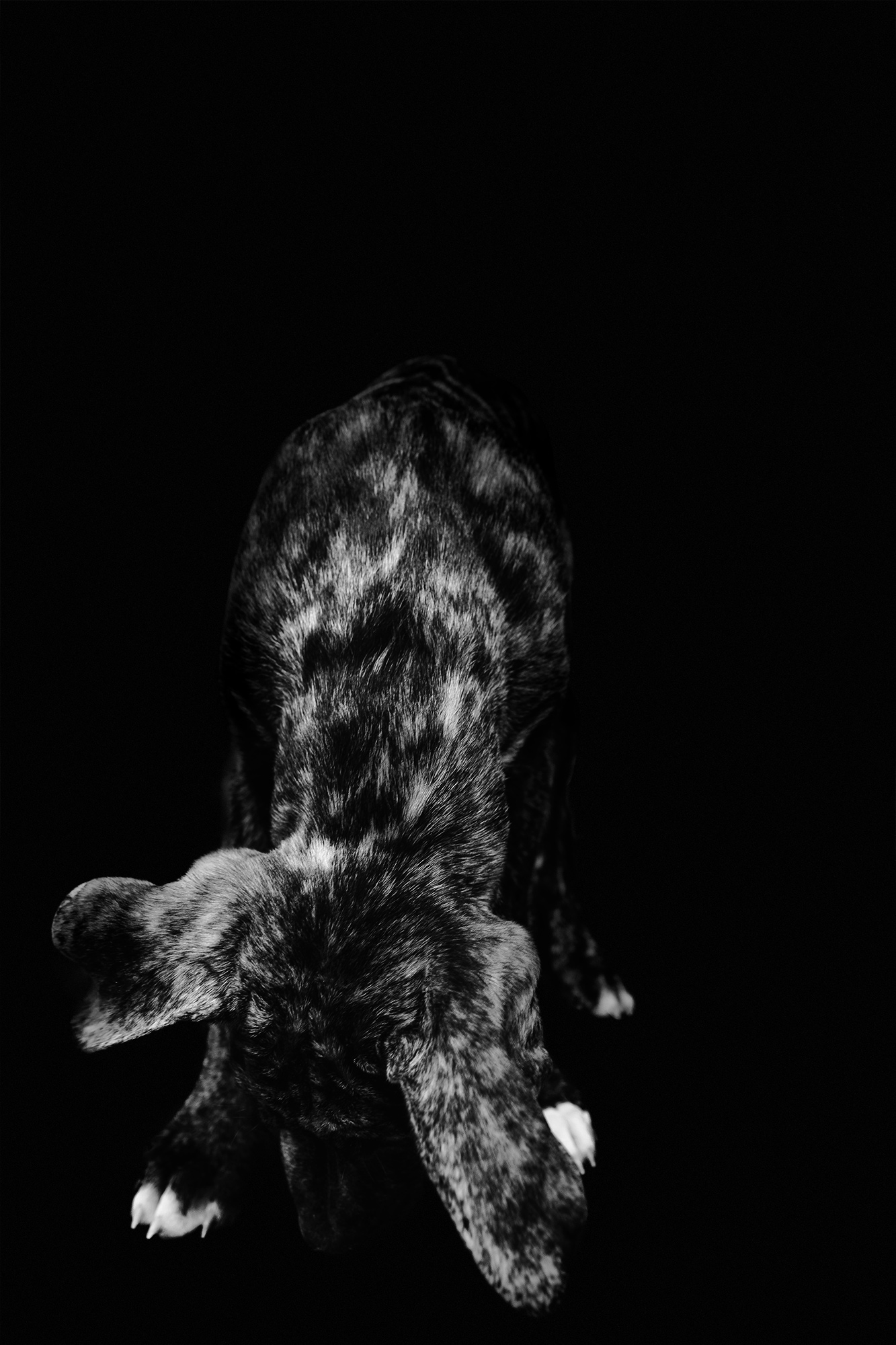
The Challenge of Black Backgrounds
By now, we are about to get the hang of shooting dogs in front of white backgrounds (check out our photoshoots with Nanna and Max!). Dogs aren’t easy to direct and pose, so we always run with a setup that allows for as much space for the dog as possible. In our home studio and with the gear we have, that’s relatively easy with a white background, where you basically use your flashes to cover an area as big as possible.
One year ago, in May 2017 (the only time in 2017 when it was as hot as it has now been for three months in 2018), we were visited by Maya for a day. As she partly was black, I wanted to try out this dark dog in front of a dark background-thing. It turned out to be more difficult than expected!

After more than a year since the last trie, we wanted to give it a chance again with Canto. If you know your inverse-square law, it is relatively easy to shoot with a black background without having to edit everything black in Photoshop. Canto is a puppy, though, and not easily told to always stand 0,5m from the flash and 5m from the background. Another difficulty was directing the light in a broad enough area that Canto could move in and still be exposed correctly, without too much light spilling on the background.
In the end, we did not make use of the inverse-square law as the evening sun was burning right through the window and the dog really enjoyed running around.

So already while shooting I knew that I would have to touch up the black background a lot in post. Here are some examples for how the photos looked before.
Before & After Comparison
Below are comparisons of the photos before Photoshop and after. The before-versions have had basic editing in Lightroom.
Swipe horizontally to see the respective versions.