Reviewed: Saal Digital Photobook
It’s always special to see your own photos printed on paper - we almost wanted to keep all the prints of our Advent Calendar.
This is why we made use of an offer by Saal Digital, which is a photo lab with base in Germany. They already sell from a lot of European countries but only just started in Denmark. In celebration of that, the offer includes DKK 225 off a photobook of your choice for you to test and review the designing process, ordering of the photobook and its quality.
As we’ve just come home from our vacation on Kefalonia, Greece, this was a perfect opportunity to create a book with our travel photos.
TL;DR: There is a summary of our findings in the end.
Designing the Photobook
You can design the book in various ways:
- by downloading their software for Windows and Mac
- by using their webshop, where you can do everything that you also do with the software, only in the browser
- by uploading a PDF file that you’ve created with InDesign or other programs
Sadly, there is no version for Linux which is a setback compared to for example Cewe that for many years now has made their software available for Linux users.
As an alternative, you can design your photobook online, which is dependent on a stable connection, though.
A big plus is the opportunity to upload files created with Photoshop or InDesign, for which you can download templates and plug-ins.
Even though we had a quick a look at the InDesign templates, we ended up with installing the software for Mac because of convenience. Designing the book completely in InDesign surely gives you more creative freedom, but you should also be used to creating files for print in those programs.
The installation of the software was very easy and the look and feel of it is pretty similar to other photobook software from other retailers.
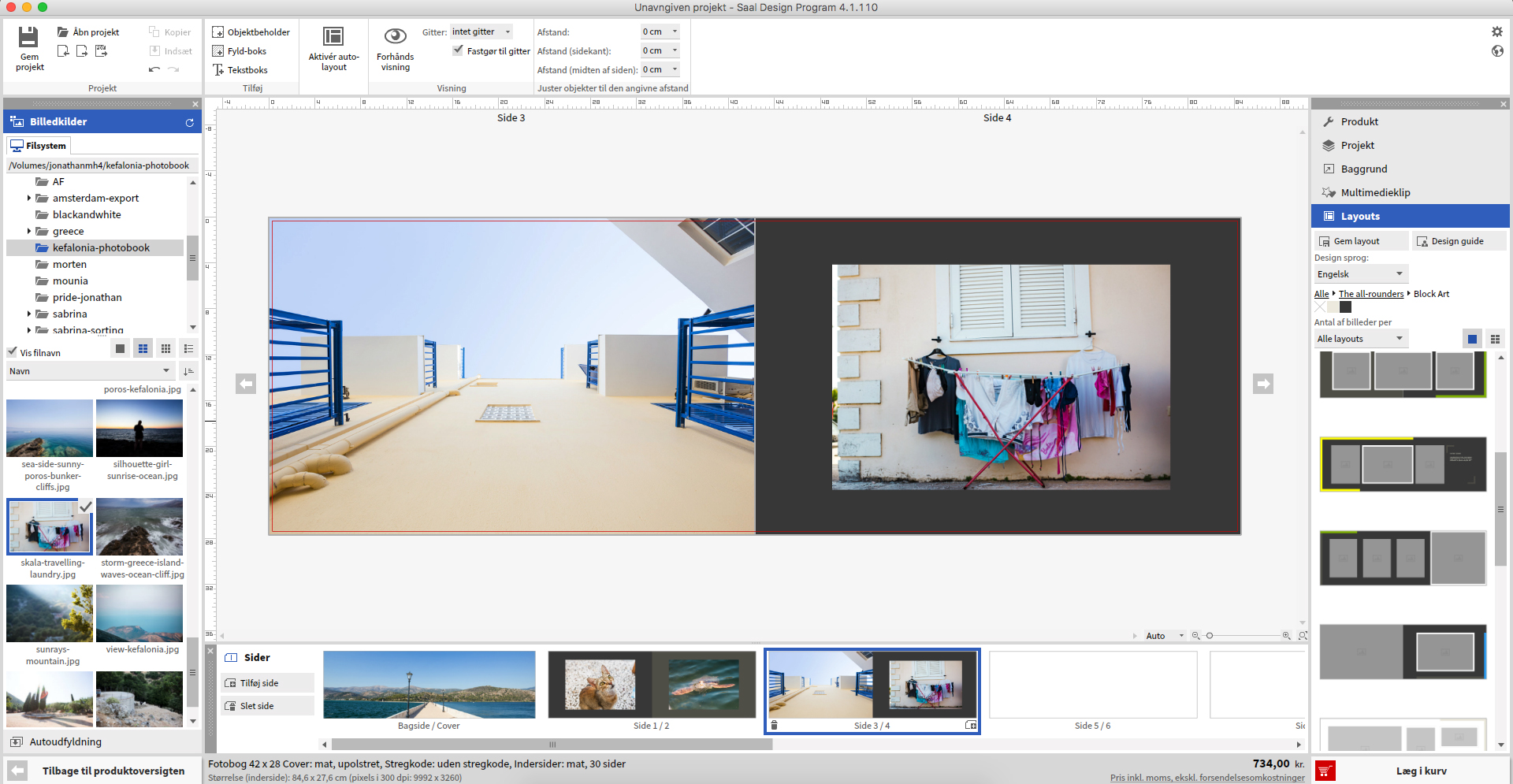
This is the complete UI with file management of your photos to the left, various presets and general settings per page to the right, formatting options for specific elements in the top and a navigation bar for scrolling through the book in the bottom.
As a first user, getting an overview over all tools and functions and learning how to use them, could be a little overwhelming. Not because they are difficult to use, but because there are a lot of elements screaming for your attention and because some of them are hidden a little better than others. It would be nice to see that a design software for photobooks moved away from the usual UI towards something more modern.
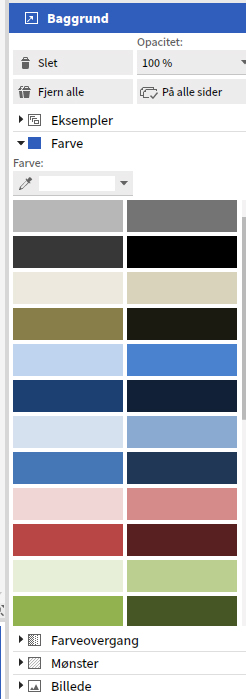
Options for background colors or images, patterns, and templates for the arangement of images.
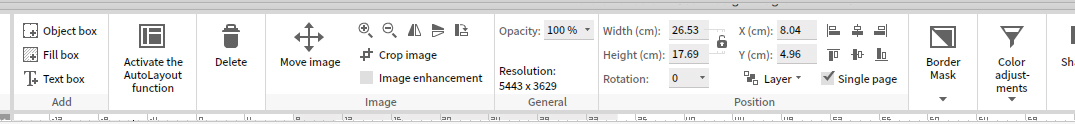
The top menu with tools to edit or add specific elements.
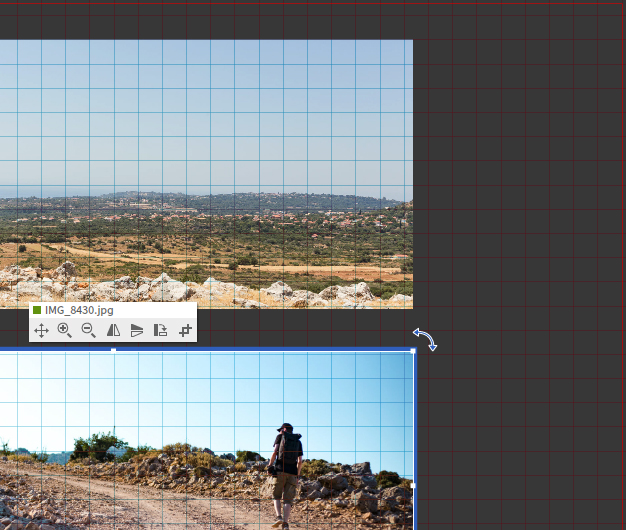
The software has functions like showing and snapping to grid to make positioning easier.
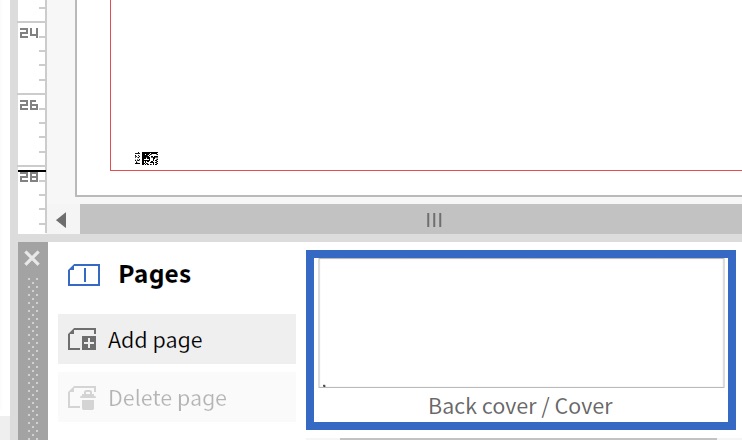
It’s very helpful to see the position of the barcode during the design process.
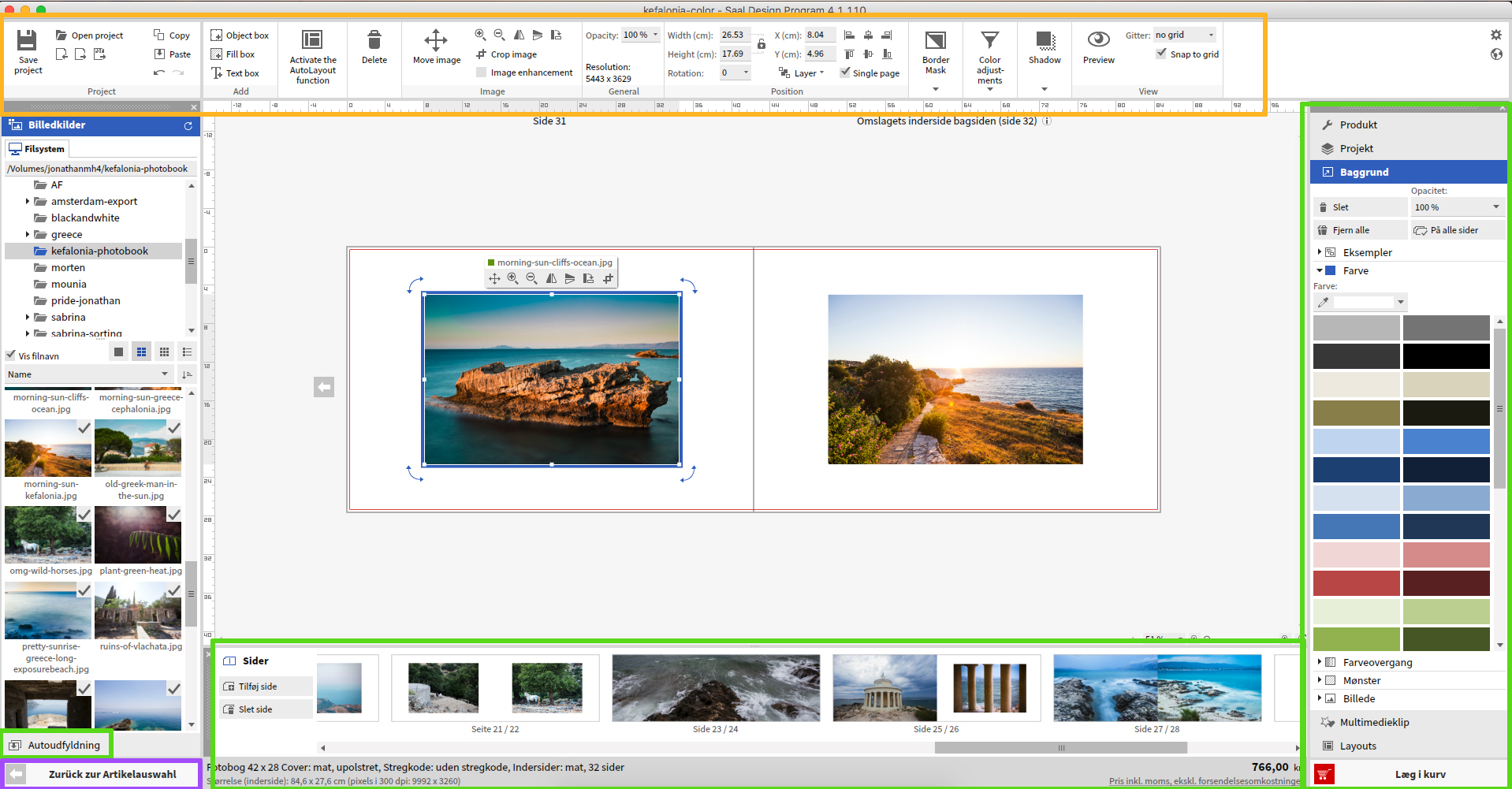
You might have noticed that the screenshots show text in different languages. That’s actually something that should be improved. The software is downloaded from the Danish site and is therefor initially in Danish. However, you are able to switch the language - theoratically. As you can see in the screenshot above, the UI shows three languages (German, English, Danish) after I tried switching.
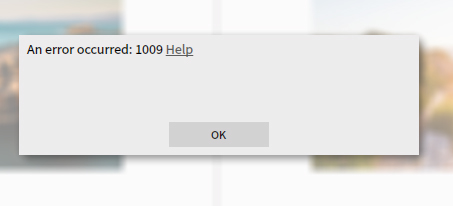
When switching languages, I always got that error message.
Ordering and Receiving the Photobook
Ordering can be done directly through the software in case you used that. After typing in all your information it takes a couple of minutes to upload all files.
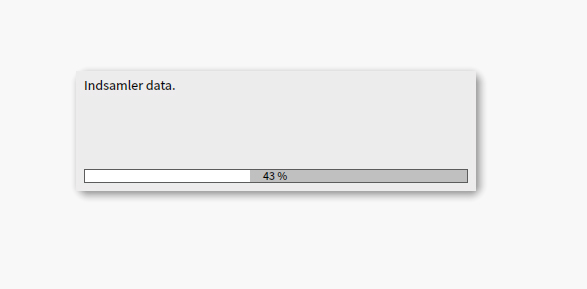
We ordered on a Friday evening and the book was delivered the following Thursday, which seems like a very fair time span to produce and deliver a book from Germany.
The book was protected well in the parcel and didn’t have any marks from the transport.
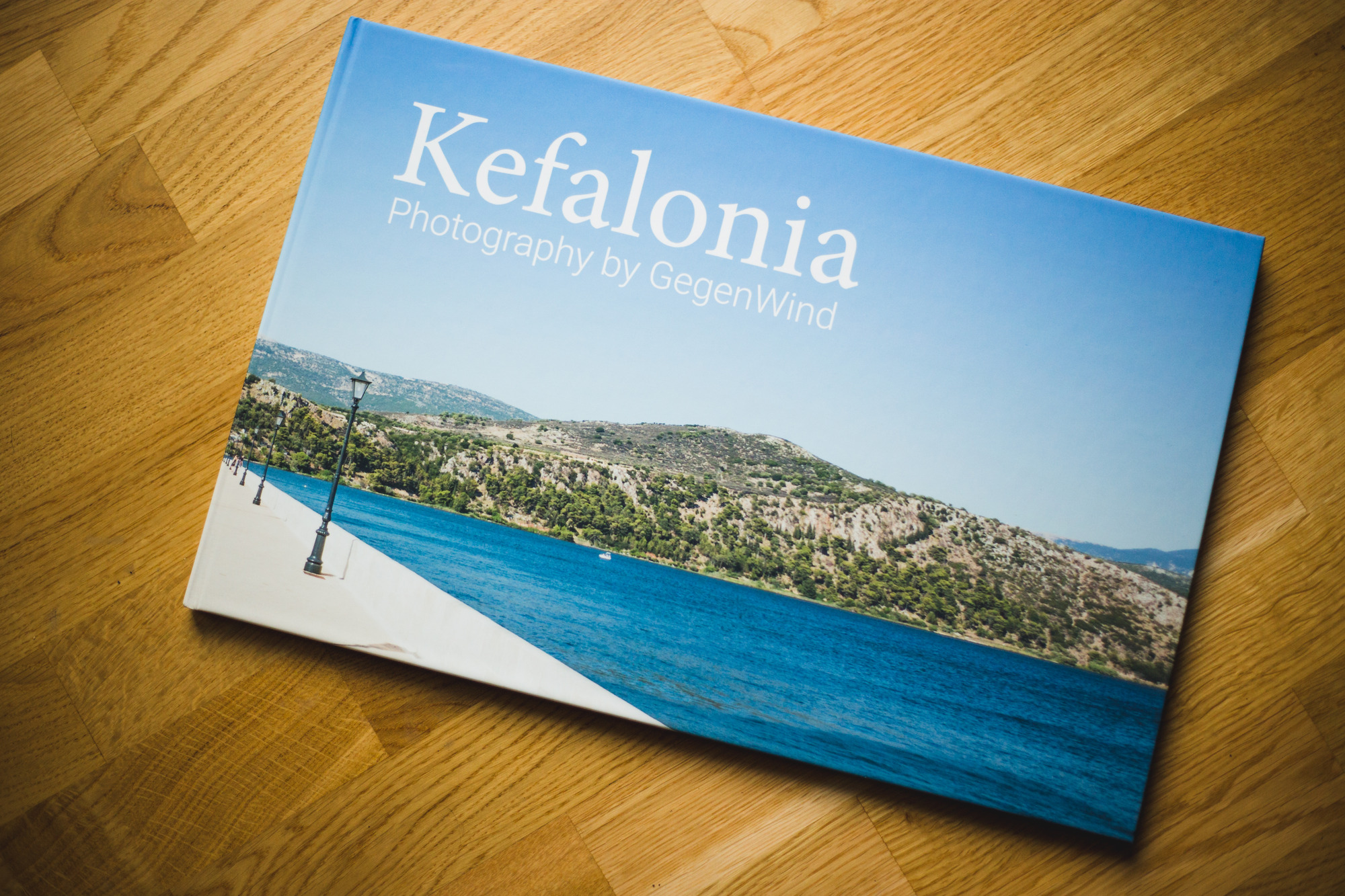
Quality of the Photobook
Overall, we are very happy with the quality of the book and think that Saal Digital offers a visually and physically pleasing solution for photographers. Not only because they print photos on paper, but mainly because of the following two factors:
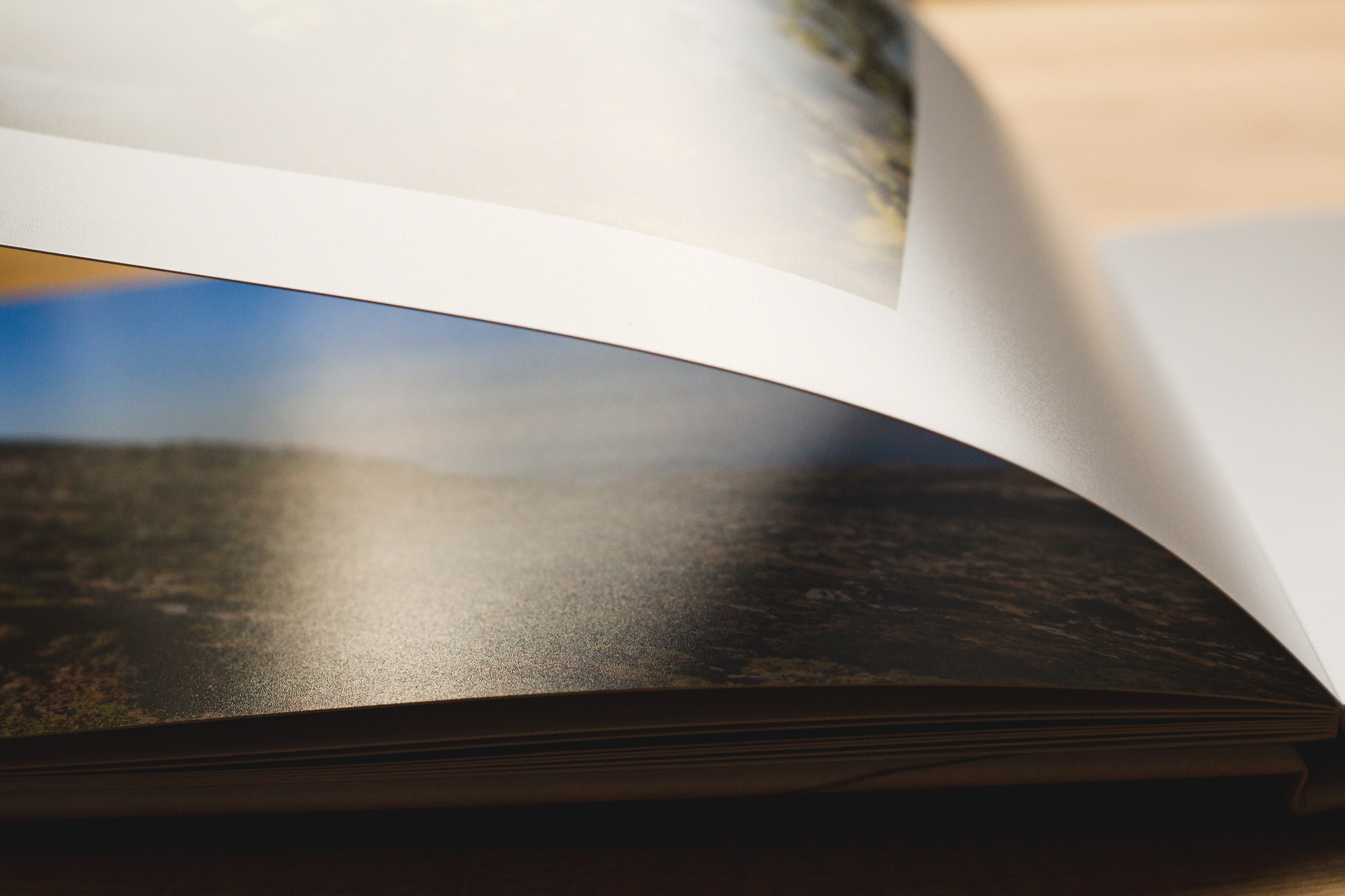
Saal Digital glues together two pages which results in a thick and robust feel when you’re turning the pages. If you want, you can even get thicker pages.
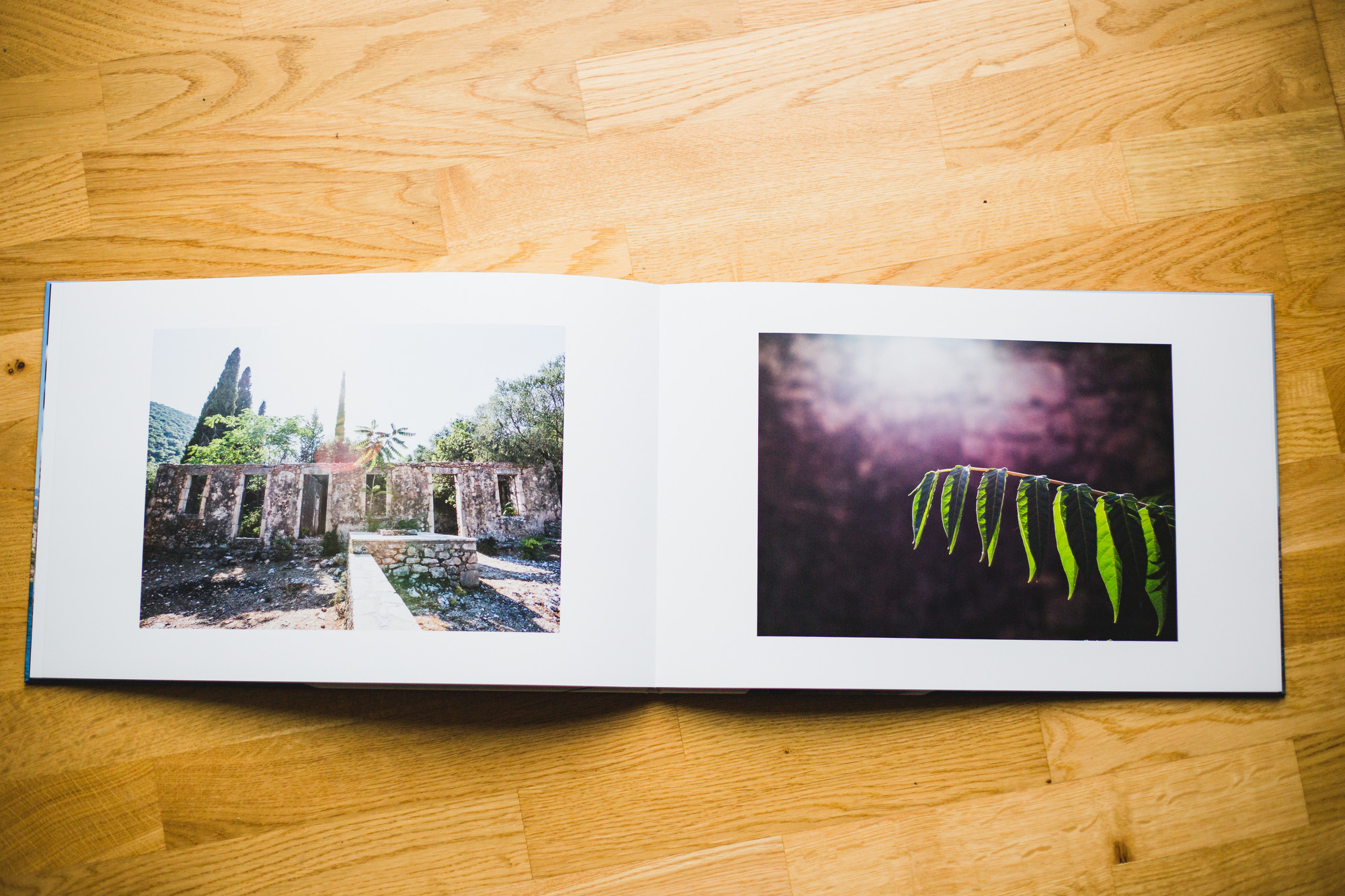


The well advertised layflat binding really does impress and makes a huge difference when looking through the book. Layflat binding is always included when ordering a photobook at Saal Digital (it has some influence on the possible amount of pages, though).
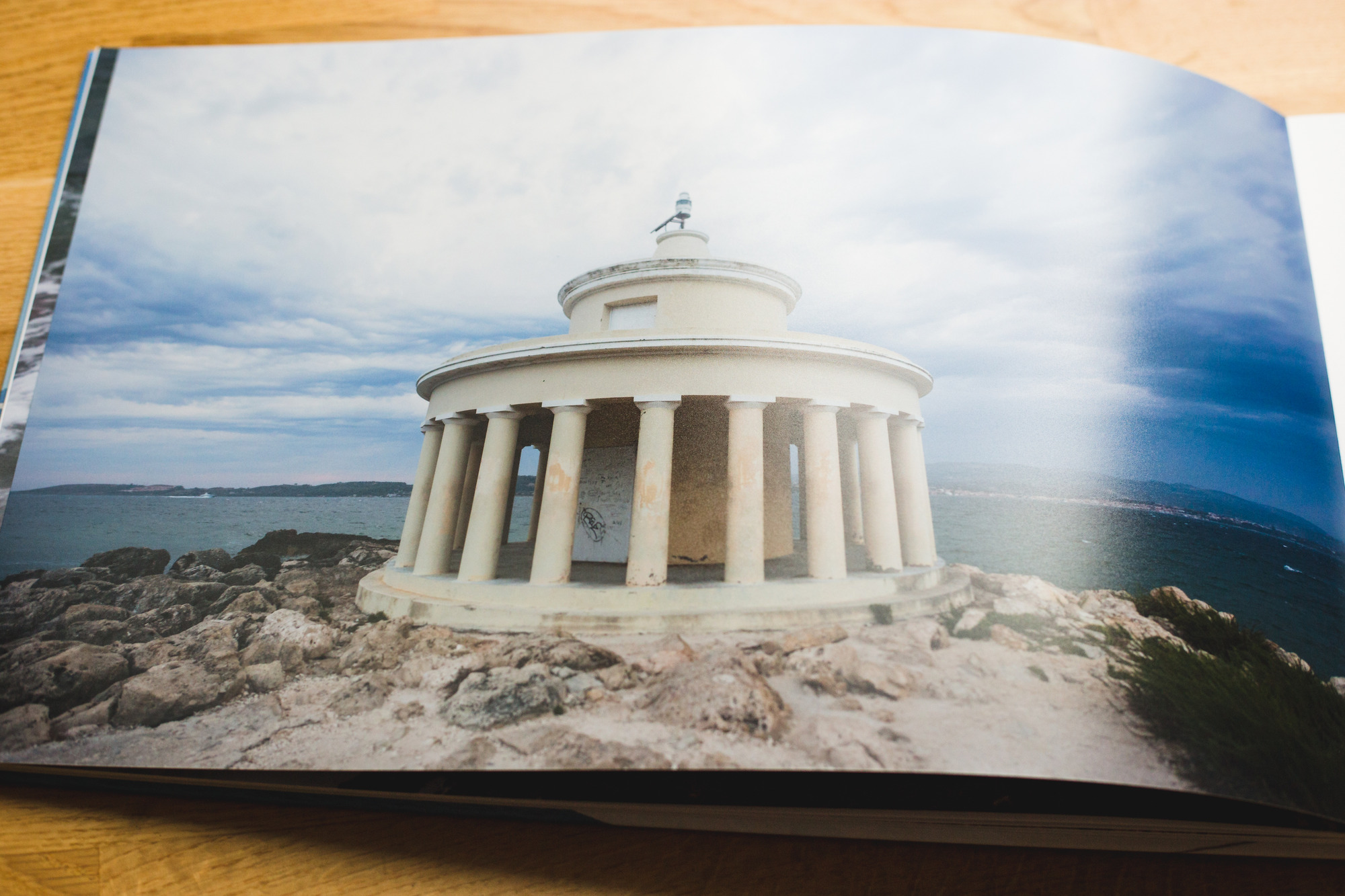
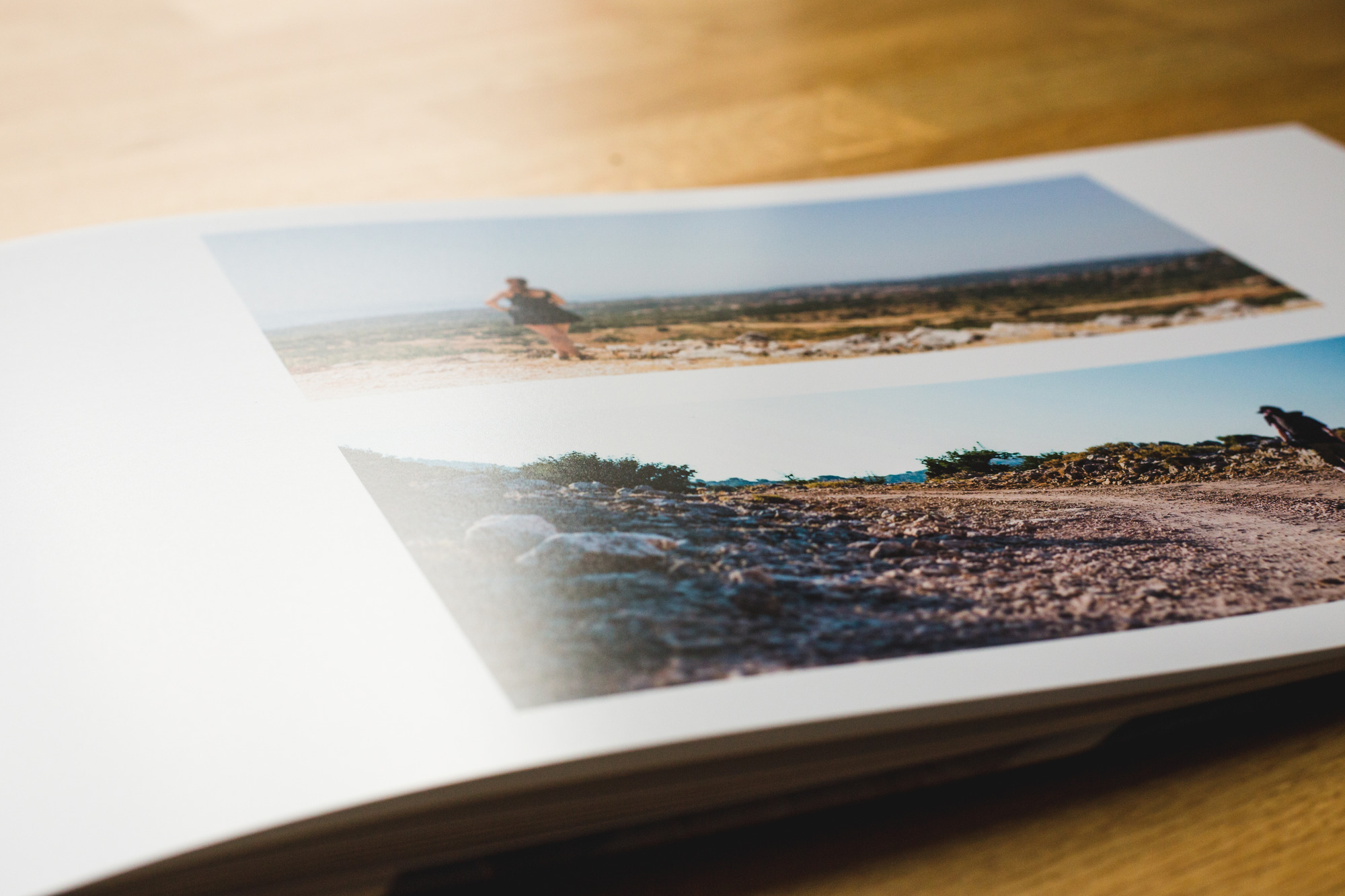
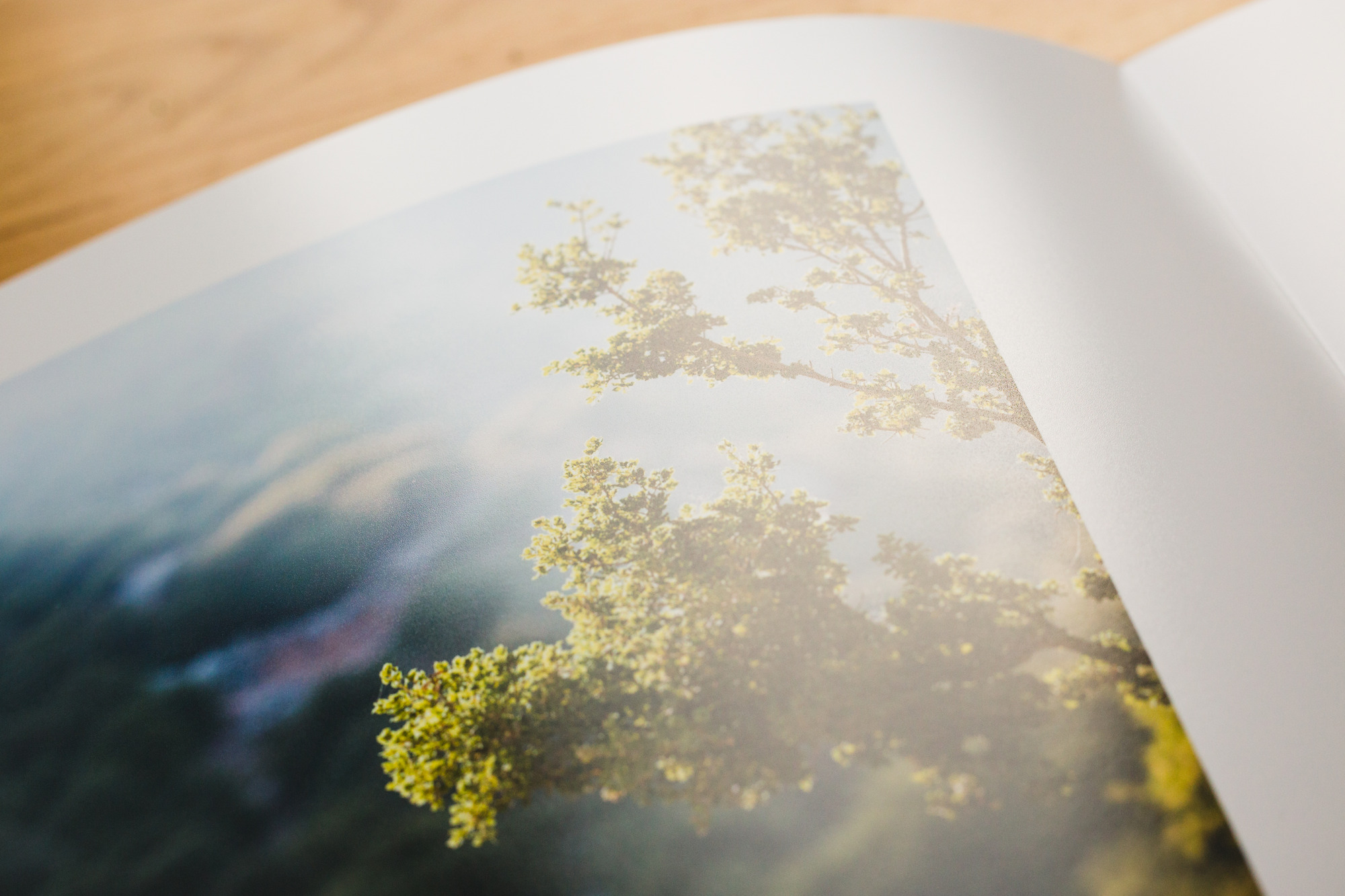
The colors of the photos are displayed well (apart from our initial editing, we did not prepare the photos further for print) and saturated. The edges of added text could be a little sharper, though.


Summary
We do recomment to print your photobook at Saal Digital, especially if you are a photographer that is on the lookout for a professionally looking product without any visually branding. It is possible to order sample products and download ICC profiles for soft-proofing.
The Pros
- It’s possible to design in InDesign or Photoshop
- Thick paper
- Layflat Binding
- It’s possible to remove the barcode
- Quick delivery from abroad
The Cons
- Software not available for Linux
- Software UI is crowded with tools and functions, could be made more user friendly and more neat
- Language options for software still buggy
- You have to pay to get the barcode removed
Even though I really like the possibility to remove the barcode, it’s also important to mention that the barcode is very small:

The photo lab sells in most European countries and the US by now.
