Review of Pixieset For Photo Galleries And Print Shops
For our last weddings, we have used Pixieset (referral link - you get 250MB extra for free) to deliver our photos in beautiful online galleries and it’s time to write a review! (There is a short summary in the end if you don’t want to read the whole post)
What Pixieset Offers
Everything in Pixieset is about galleries which can be customized for different reasons and purposes through their individual settings.
Pixieset’s feature list includes:
- unlimited amount of galleries
- unlimited amount categories per gallery
- possibility to set galleries as public (will show up on the “profile” frontpage everyone gets) or hidden (direct link til access)
- various gallery designs to choose from
- possibility to set an expire date per gallery (will make the gallery no longer accessible, nothing will get deleted though)
- possibility for viewers sign up with email to be able to see the gallery
- possibility for a varity of passwords
- possibility to allow or disallow downloads
- possbility to set up galleries as stores for selling either prints or digital photos
- possibility to deliver galleries as apps
- Lightroom plugin to manage and update your galleries directly from Lightroom
You get all of these features independent of subscription, however, some of the features might have a reduced amount.
As of now, Pixieset’s subscription model looks like this:
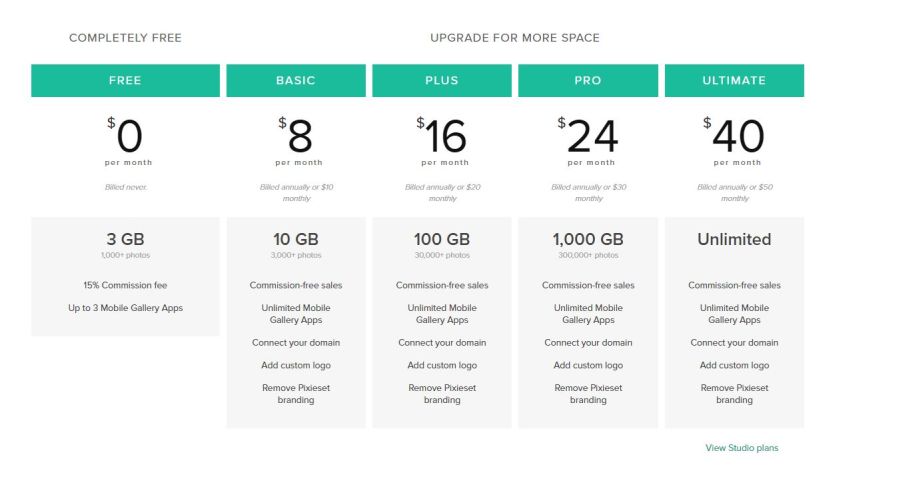
(Source)
It’s very nice and straightforward that the main difference between plans is the amount of space (except for the free plan, which lacks some of the other features which are mainly brainding related). You never have to compromise on different features when choosing a plan, the amount of photos you want to upload is what decides which subscription plan you need.
Depending on your business and what you want to use Pixieset for (delivery of wedding galleries vs only a print shop), the maximum amount of photos is reached easily and you will find yourself upgrading your plan quickly.
Pixieset’s UI
One of the big advantages of Pixieset is the ease of use.
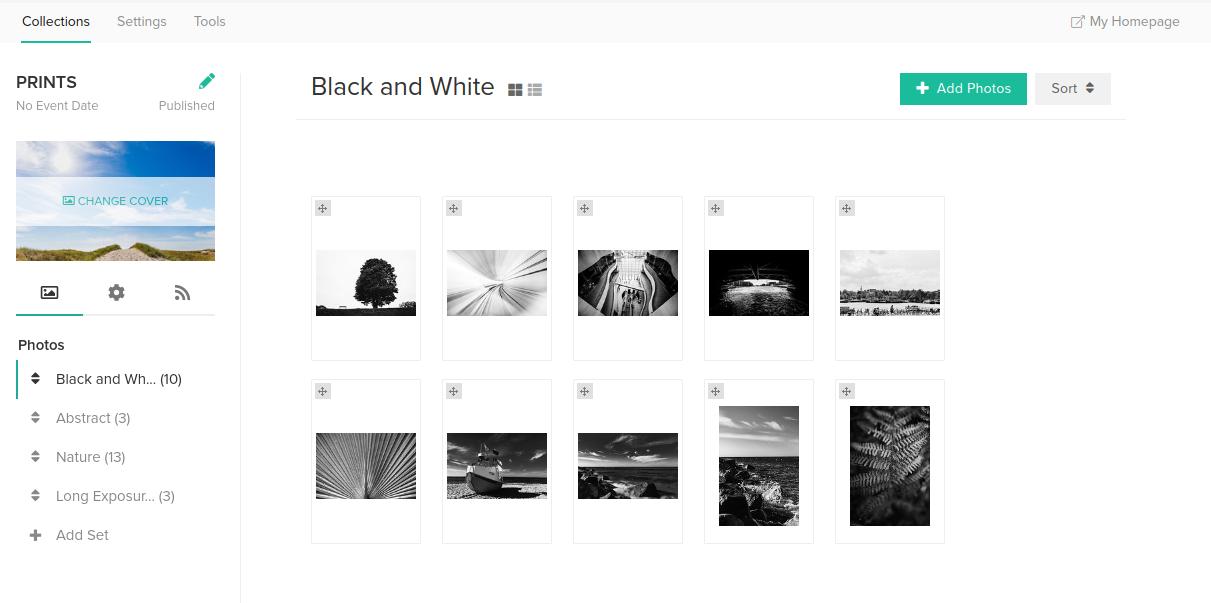
It’s easy to set up galleries, create categories in each gallery and set different kind of passwords depending on how and by whom the galleries should be accessed. Some photographers set up public galleries for each photoshoot but only the respective client gets the password to actually see the whole gallery. We on the other hand prefer to deliver our wedding sets in hidden galleries that only can get accessed via the direct link.
It’s also very easy to customize the look of the gallery with different cover photos or videos, vertical or horizontal and dark or bright designs (that are all mobile optimized). However, apart from that it’s unfortunately not possible to customize the look of the galleries even more.
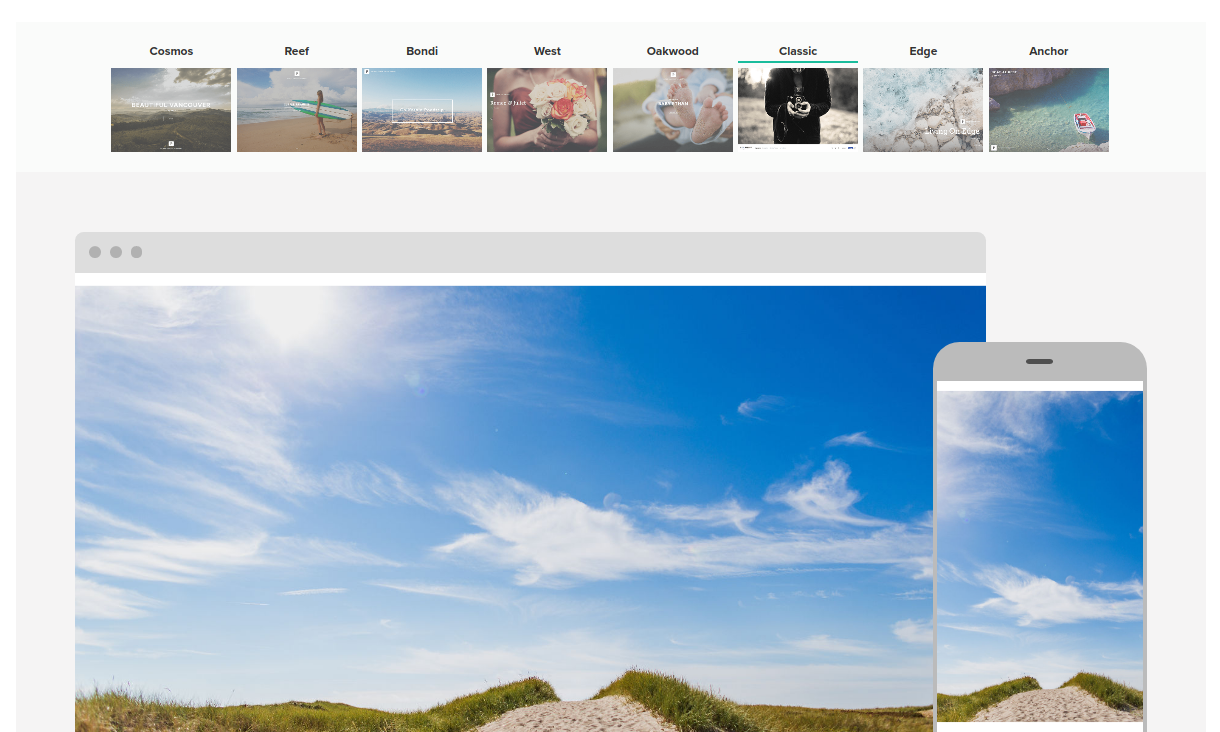
Sharing of Galleries
It’s easy to share the gallery with your clients by sending designed emails that look professional and create an interest in the gallery.
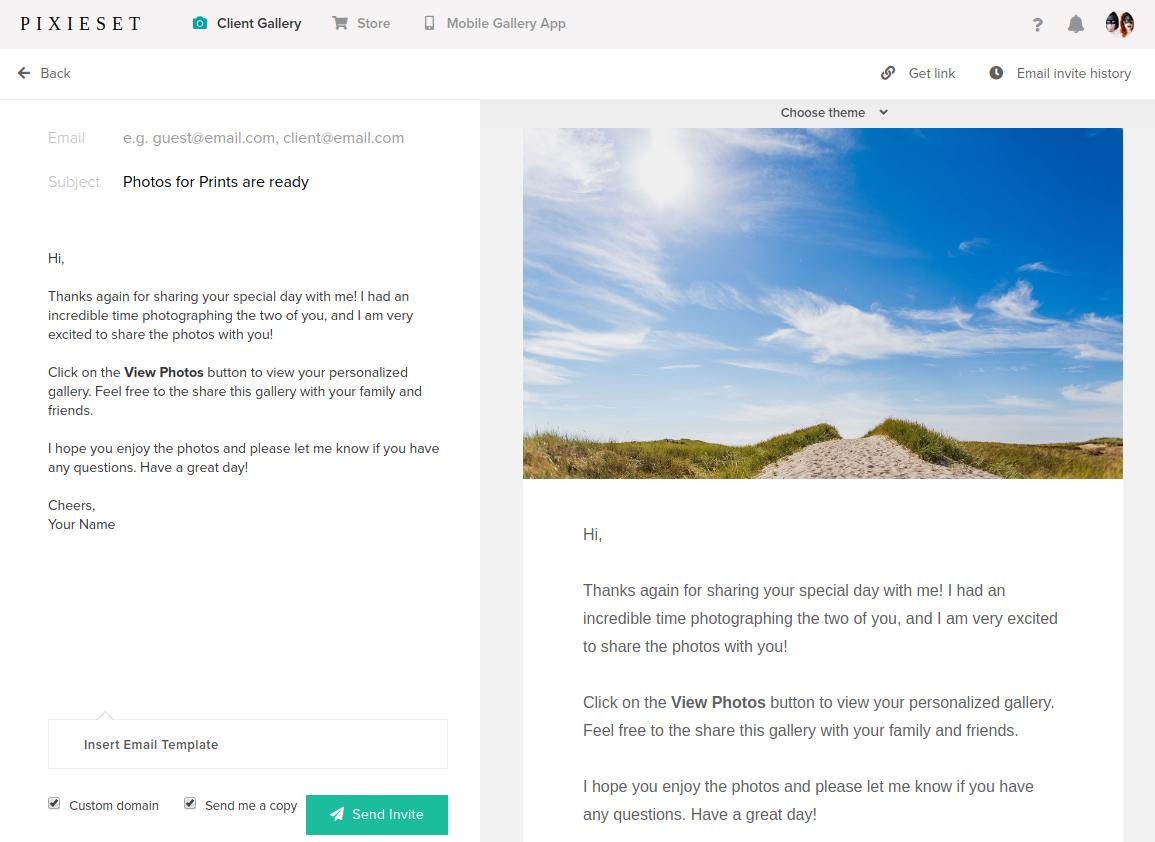
You can of course also only get the link to the gallery and share it whatever way you like.
When setting up a gallery, you can also (dis)allow social sharing.
Once activated, the menu for the whole gallery and single photos will give the client the possibility to easily share the link on either social media or via email.
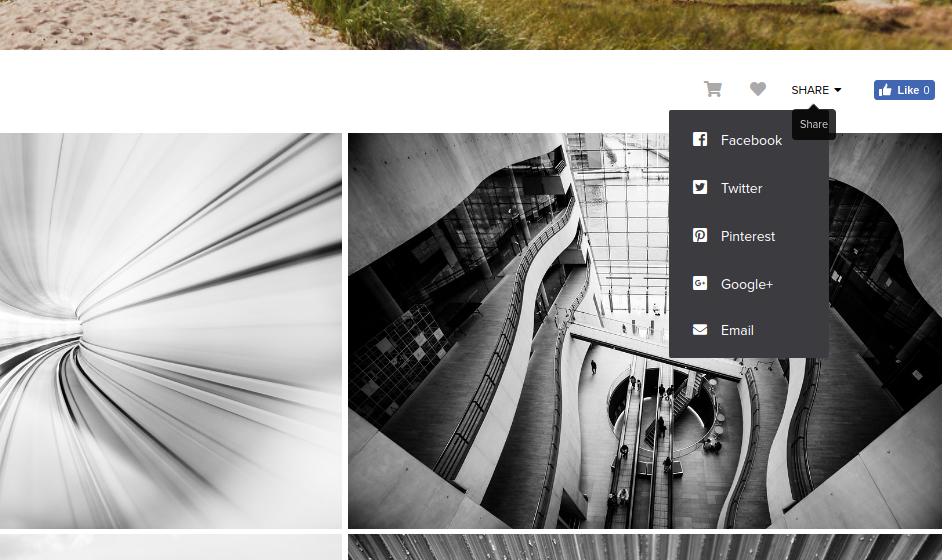
Setting up a Pixieset Store
Setting up a store for selling prints or/and digital photos is relatively easy with Pixieset as well - as easy as setting up a webshop with online payment can be.
With a Pixieset store you can
- manage orders for prints you develop and ship yourself
- get the orders managed and processed completely by a lab that will also ship them
- sell digital images
- set up different store settings per gallery
- create vouchercodes
- sell giftcards for your store
Pixieset has partnered up with a variety of labs processing your prints which you can read about here. While you can chose between five different labs in the US, here in Europe we are only offered Loxley Colour (which is quite good, though!).
We are using the feature to let the lab process all orders for our print shop which is very convenient for us especially in terms of shipping. We did order sample prints before to validate the print quality. You can actually do so for free, you just have to pay for the shipping.
Unfortunately, the store works in a way where each gallery has it’s own shopping basket. So as a customer you can’t order items in one gallery and then add products from a different gallery. I would have liked to see that as an option that can be toggled.
Payment
You can set up your Pixieset store with the following payment options:
- Stripe*
- PayPal
- Offline payment
Offline payment basically means that it is your responsibility to figure out how you will get payed, for example in cash or here in Denmark via MobilePay.
You can also activate all three payment options if you want to give your client these options.
Unfortunately, the currency of the store is a little rigid. You can only set one currency (which per default will be the one from your homecountry) which won’t get adjusted depending on your client’s location.
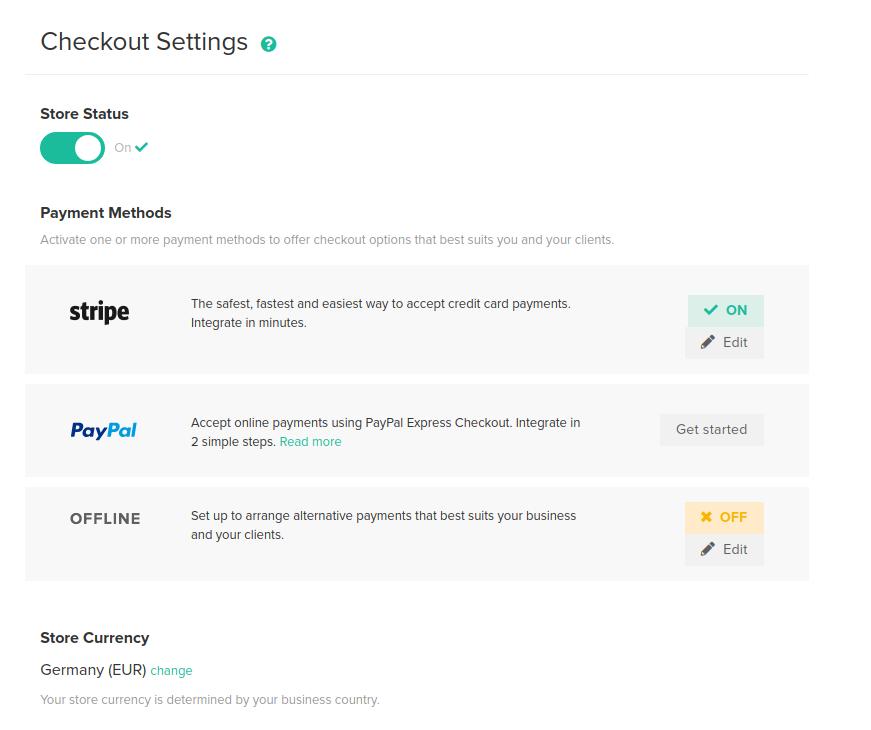
*Maybe some helpful information: This is a screenshot from the documentation on how to set up Stripe with Pixieset:
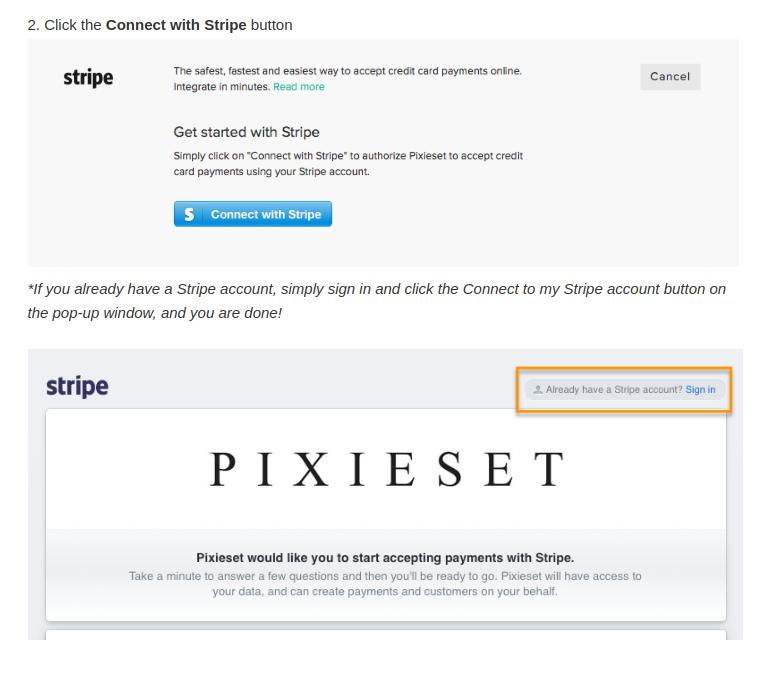
When connecting our Pixieset account with the Stripe account we had some trouble with clicking the “Connect with Stripe” button to log in. It would throw an error message that let us believe, that we had to wait before the connection could be made.
In the end, we found out that we just had to log in in a different browser window and then click the button to already being logged in Stripe.
Summary
If you want a simple, easy to use but still pretty way of
- showing off your work
- delivering a set of photos to clients (and receive feedback)
- selling high quality prints of your photos
- selling digital images with licenses
then Pixieset is suited for you. It’s quick, simple and pleasant. Go check it out here!
What we would like to see improved:
- a few more design options
- selling across different galleries
- more flexibility with currency (letting the customer pick what currency they wish to see)
As soon as you want more freedom to customize the look of galleries or to decide which products to sell how and where, a different solution might be more suited.
Are you using Pixieset and are you happy with it? Or are you using a different product? Let us know in the comments!
